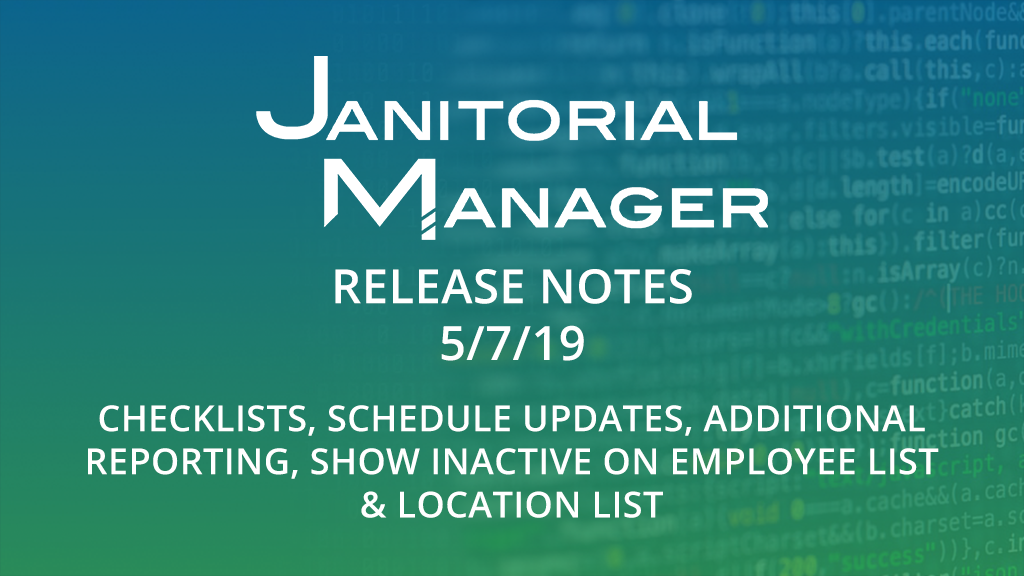Checklists – You can now create checklists for both general cleaning and Work Orders. Checklists are available for employees to use in the JM Connect app.
Checklist report – In the portal, a new report has been created to show progress on checklists.Each checklist is summarized based on task completion, and notes the date each task was completed.
Schedule is available on app – Two new options are now available in the JM Connect mobile app: My Schedule and Manage Schedule. My Schedule displays upcoming jobs assigned to you, and Manage Schedule allows you to add additional jobs from the app
Actual vs schedule report – This report displays each employee’s actual time based on the timekeeping punches vs. the amount of time they were scheduled. The Variance shows the difference between actual vs. scheduled.
Month View of Schedule Dashboard – The Schedule Dashboard’s month view displays a calendar of all upcoming jobs. This can be filtered down by employee, customer, location, and date range.
“Show inactive” on employee list and location list – For both Employee Maintenance and Location Maintenance, inactive employees and locations are hidden by default. To show an inactive employee or location, click the “Show Inactive” checkbox. This allows you to edit or make active again.