At Janitorial Manager, we’re excited to begin 2022 by delivering you 7 new features! Check them out below:
Branded QR Codes
Janitorial QR Codes were built to track, document, and validate your essential services. But now they can do more.
Branded QR Codes are a simple yet highly effective way to gain more visibility to your cleaning operation. These allow you to market and advertise your cleaning operation by adding your logo into the center of a QR code. Getting started is simple too. With a few clicks, JM users can input their company logo onto their QR codes, print them off, and place them throughout the facilities they clean.

Benefits For BSCs:
- Increase your brand awareness to your client’s employees and your client’s visitors (such as their partners and customers). You never know who is shopping for a new cleaning service provider.
- A competitive edge- stand out from the competition.
- Increased professionalism.
Benefits For In House Providers:
- Increased professionalism.
- Communicate company or campus pride.
- Promote building cleanliness. When noticed, Scan4Clean can be a selling point to prospective employees or students.
To get your Branded QR Codes seen by as many people, place them in visually convenient locations. For example, if you’re cleaning a restroom, you could place them on a soap dispenser or hand dryer.
Quality Checks
Quality Checks are the new way to schedule and complete inspections from a single app, JM Connect. Through advanced setup, you can create detailed quality checks.
Inspectors build a custom rating scale (either numeric values or labels such as poor to excellent) that they will use to grade quality checks. Then, while completing inspections, inspectors can use JM connect to create documented Quality Check reports. They can score the inspection, and add notes and pictures. When completed Quality Checks need to be shared, clients can see a scoring report that is calculated based on the rating scale. Additionally, Quality Checks are equipped with a Fail Action trigger. If a Quality Check fails, there are a variety of ways that management can be informed (such as an alert, a follow-up work order, etc.) so that action can be taken.
Security Groups
JM Connect is loaded with many great features, but not every employee needs access to every feature. With Security Groups, you can restrict the features that each role can see on their JM Connect app. For instance, supervisors may need to have access to more functionality than the front-line worker, but not as many functions as an area manager. Security Groups let you standardize the features each role type can view- saving you setup time and increasing your internal security.
QR Code Clock In
Create better budgets and guarantee payroll accuracy using QR Code Clock In. With this new feature, employees can use their mobile devices to quickly clock in by scanning any QR code. Upon clock in, employees will also have access to custom checklists of task reminders. When their shift is over, they simply clock out from their JM Connect app. Plus, with built-in GPS tracking, their exact location is automatically recorded during every clock in. This documentation serves as confirmation to your customers that their location(s) were serviced. You’ll also have proof if you or your employees are accused of nonservice.

So instead of overbudgeting on your payroll, you’ll have the timekeeping data to improve your budget accuracy and ensure employees are compensated fairly.
Customer Portal Service-to-Work Order
Enhanced work order communication and documentation is here. JM’s Client Portal now gives clients the power to request services that will automatically generate a work order. When creating the work order, clients can select the type of service from a custom list of pre-defined services along with the service location. Once submitted, managers will schedule the work order and their cleaning staff will be notified of the openwork order status so it can be claimed.
Service Level Agreements (SLA)
Add a level of checks and balances to your cleaning organization with SLAs. When clients request services, they can add an SLA which calls for services to be completed within a set time frame. Service providers can also create work orders that adhere to the SLAs. If an SLA is not completed in that time frame, the neglected work order can be escalated by notifying a preset employee. With more checks and balances in place, time-sensitive work orders won’t slip through the cracks.
Timekeeping Kiosk Facial Recognition
While employees quickly clock in on a single, shared device, an extra layer of security is added with the Timekeeping Kiosk’s facial recognition feature. While clocking in, employees will snap a photo of themselves so that management can verify their identity. Management can feel confident that buddy-punching is eliminated. Employees benefit too. They can feel protected knowing that if a different employee purposely clocks in on their behalf, they will be caught.
If you’re an existing JM customer and would like to get started with the Timekeeping Kiosk, contact your account manager or call our support team at (567) 777-3273.
If you’re NOT an existing customer and you’re interested in learning more about any of the features listed above, click here to schedule a FREE consultation.

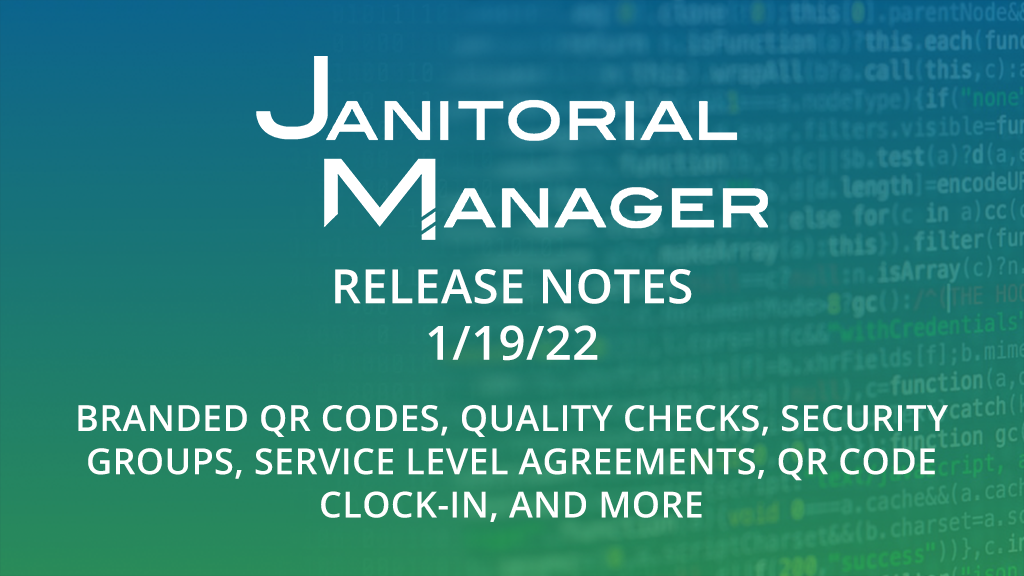
Could you please call me to discuss the opportunity of using your service where our cleaners would sign into multiple buildings or a wide geographical area.
Additionally we require a service that will allow our client to remotely be able to see the attendance of our staff, thus being totally transparent in our service delivery.
Additionally the cost for this service and the minimum contract period.
my telephone number 07900 492 950
Derek Pool Director on behalf of TCS