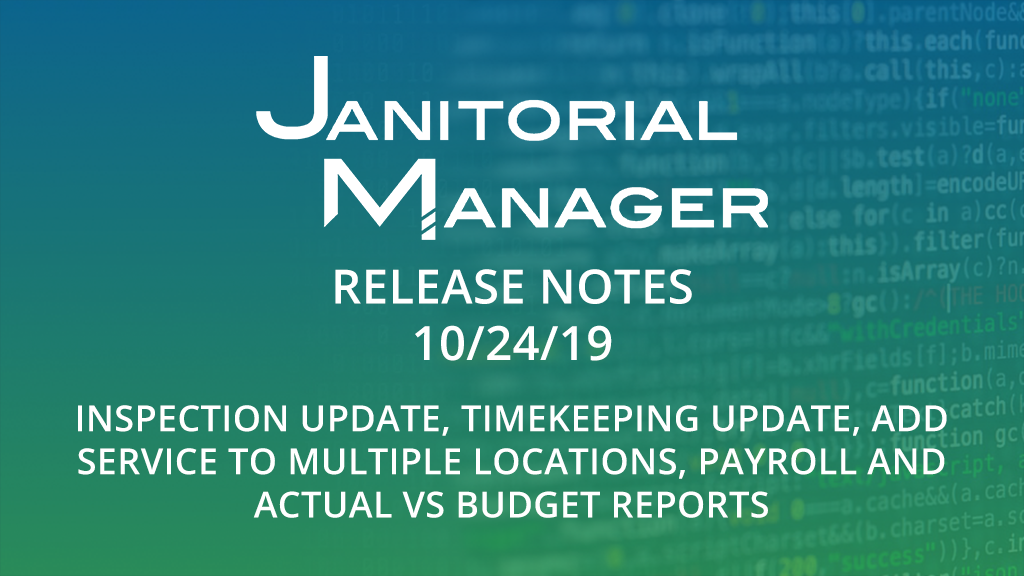Weekly Recurring Inspection Option
When editing or creating a new recurring inspection, a Weekly option has been added to the Frequency dropdown.
Ability to Edit JM Timekeeper Ref. Id for Dial-in
The JM Timekeeper Ref. ID, used to identify the employee clocking in or out, is now editable. The ID can be found in the General tab on the Employee Maintenance page.
Option to Add Service to All Locations in Bulk
Services can now be applied in bulk in two ways, by service and by location.
- To add a service to all locations, go to Customers > Manage Services, and click the edit pencil next to a service. In the Assignment tab, click the checkbox next to Assign to all locations.
- To apply all available services to a location, go to Customers > Manage Locations, and click the edit pencil next to a location. In the Services tab, click the button Assign all services.
Actual vs. Budgeted Cost Report
A new report has been added that provides budgeted and actual labor cost for each location within a date range. The cost is based on hours that were budgeted vs. hours that were logged using JM Timekeeping. The report can be found in Reports > Time > Actual vs Budgeted Cost.
Payroll Summary Report
A new report has been added that provides a summary of the total regular and overtime hours, travel distance and hours, and regular and overtime pay for each employee during a pay period. The report is exportable to Excel and can be found in Reports > Time > Employee Payroll Summary.