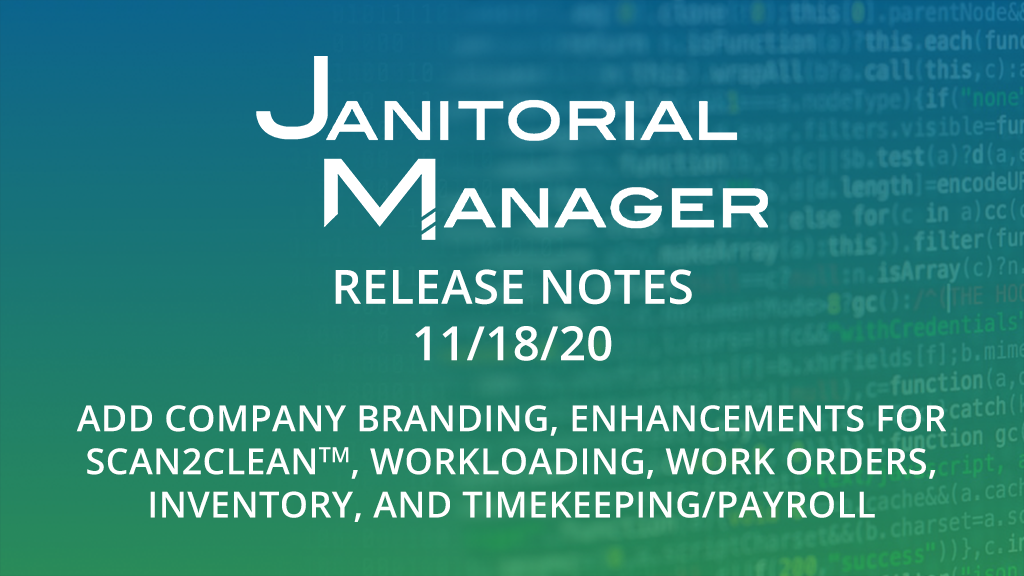Scheduling
- JM Connect – Job class and team schedule now are available on JM Connect mobile app.
- Assign schedule – You now have the ability to create a schedule that is not assigned to someone. The schedule will be open for employees to claim.
- Publish schedule – When saving a schedule, you now have the option to either save as a draft or to publish. Employees will not be able to see their schedule until it has been published.
Timekeeping and Payroll
- New timekeeper settings – In Settings > Timekeeper, the screen has been reorganized and the following settings are now available:
- Including travel time in payroll.
- Automatic clock out
Note this is an account wide setting. Automatic clock out set for a location or schedule will override this setting.
- Maximum PTO.
- Audit log – On the timecard report, an audit log is now available to show edit history. This includes what was changed and who made the changes.
- Fixed rate – When creating a schedule, a new fixed rate option is available. This allows you to set what the employee will be paid for the shift, regardless of hours worked.
- Holiday pay – Holiday pay is now an option on the PTO report.
Work Orders
- Digital signatures – Customers and employees can now sign off on Work Orders to indicate completion.
QR Codes
- Web Scan – Web scan allows anyone to provide a rating on an area using a barcode scanner app (vs. needing JM Connect). New reporting is available on the web portal to display the feedback.
Supplies/Inventory
- Supplies can now be assigned to a specific location or warehouse (vs. only to a customer).
Work Loading & Bidding
- Proposal on JM Connect – You are now able to create and send a proposal document on a bid from JM Connect.
- Comparisons – A new option has been added to compare side by side different options created in the Work Loading Calculator.
- Attach images – Images can now be attached to a bid.
- Security settings – New security settings have been added, allowing you to control access to the Work Loading Calculator.
JM Connect
- Branding – You now have the ability to upload your own logo to display on JM Connect.