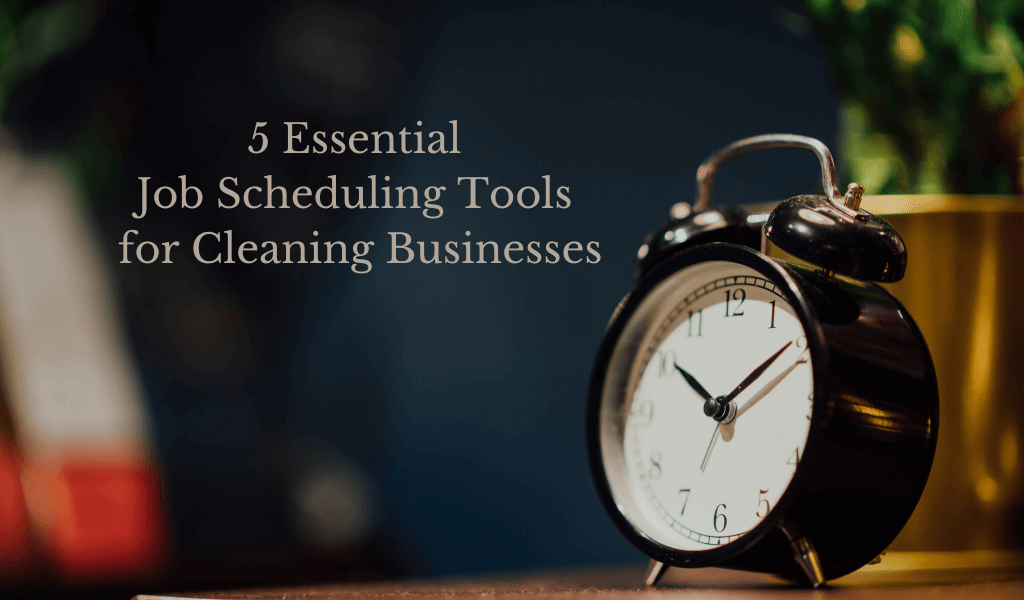If there’s one thing every cleaning business needs to stay organized, it’s the right job scheduling tools.
Puzzles can be fun. Especially puzzles like Tetris, where you have to fit different shapes together in the most efficient way as quickly as possible. Then there are real-life puzzles like figuring out how to schedule your commercial cleaning jobs in a way that makes sense while including factors like personnel, equipment, and customers. That can be tough to figure out, but the right job scheduling tools can make it a breeze.
We all know that scheduling commercial cleaning jobs can get complicated. You’re trying to move people and possibly cleaning supplies and equipment from one place to the next, meet customer timelines, and keep to a budget. Then add in factors like people calling out sick, extra tasks for a customer, a one-off job, a few new client walkthroughs… it’s kind of amazing when you think about it. Yet, all these factors and moving pieces of this giant puzzle manage to work somehow. That “somehow,” of course, is a lot of work on your part.
The question is how to make the work easier. The more jobs and people you have, the more challenging it can be to make sure everything is in place the way it needs to be. Luckily, we have plenty of help at our disposal.
Make your cleaning business more organized, efficient, and profitable. Schedule a free call with Janitorial Manager to learn how mobile-friendly scheduling software can help you streamline your operation like never before.
The 5 job scheduling tools every commercial cleaning business should know about
Okay, we’re going to mix a bit old school in with new software and job scheduling tools so you can find the one that works best for your situation. It’s not that one of these is “better” than the others; they’re just different and offer different benefits. So, without further ado..
1. Moleskine Classic Planner Daily: The good old Moleskine daily planner has been a favorite across the globe for years. Why? Aside from the fact that it’s a quality product, the design is simple and no-frills. You have a full page for each day of the year with plenty of room to write notes, and you can also get a monthly view. In addition, you have the option of a hardcover or soft cover. It’s perfect for people who want a physical calendar to keep up with their business schedule.
2. Google Workspace Calendar: Google workspace is a suite of business “collaboration tools like Gmail, Calendar, Meet, Chat, Drive, Docs, Sheets, Slides, Forms, Sites, and more.” Because it’s collaborative, it’s easy to share with your team. And since it’s cloud-based, you can access it from anywhere you have an internet connection. One of the aspects that gets Google Workspace on our list of job scheduling tools is the ability to layer calendars into a single view, so you can easily see if you’re about to double-book appointments.
3. Janitorial Manager: Naturally, we have to include Janitorial Manager here. After all, the entire focus of the software is on helping you run your janitorial business easier. You’ll find everything you need here: a bidding calculator, inventory management, time tracking, location-based checklists, inspections applications, work order management, customer and employee communications, customizable employee performance reviews, live-time reporting, and, of course- scheduling.
4. Spreadsheet: Whether you like Microsoft Office or Google Sheets, a traditional spreadsheet is one of the job scheduling tools managers and business owners have used for ages. Google Sheets is even free! The downside here is that there is quite a learning curve if you aren’t familiar with these tools. Additionally, it’s somewhat limited on its own, as you can’t get alerts, and you may need some time to customize it and get it set up in a way that works best for you. However, it can be a powerful tool once you get there.
5. Schedule Anywhere: Schedule Anywhere gives users the ability to create custom scheduling templates and reports, verify proper staffing, post schedules and changes, and it’s user-friendly. You can even allow self-scheduling.
Remember, the best job scheduling tools are the ones you’ll use and that work well for you. Hopefully, this list gives you a few options to explore. Naturally, we hope you look at Janitorial Manager.
Learn how the right janitorial management software can boost client and employee retention, streamline your work orders, supply requests, and much more. Schedule a free call with Janitorial Manager to see how our software can increase your company’s profitability.