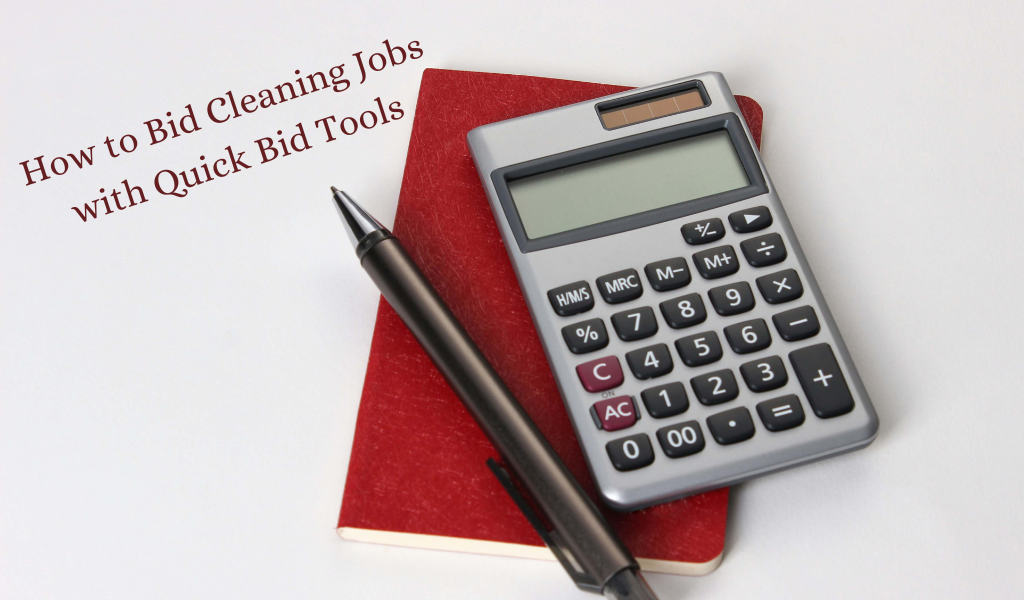Find out how to bid cleaning jobs the easy and quick way with quick bidding tools.
When you’re thinking about how to bid cleaning jobs determine your cost under different circumstances, quick bid tools can be a game changer in these situations. You can develop detailed bids in minutes while adjusting anything from the type of cleaning products you use to the frequency of service to the individual services requested.
That’s a long way from the days of figuring everything out with a pencil, paper, and calculator. What once took a lot of effort (and erasing) now is a matter of a few clicks on your tablet or laptop.
Sometimes, though, the speed at which we can do things leaves us open to mistakes. That’s why learning how to bid cleaning jobs with bidding tools and taking it one step at a time is important. By moving purposely, we can provide accurate, detailed bids free of mistakes or other issues we need to correct.
Make your next bid your best bid. From workloading to maintenance schedules, Janitorial manager can help you organize your entire operation. Schedule a free call with Janitorial Manager and make your work easier and more profitable.

What are quick bid tools?
Quick bid tools are powerful software solutions that help you provide more accurate bids. They account for numerous variations and factors that ultimately impact both your cost and what the customer pays. With quick bid tools, you can accurately estimate labor and supply costs, the time it will take to complete a job, and you can track your budget based on location.
Software like Janitorial Manager has these tools built-in. You’ll find calculators that allow you to bid based on your expenses, your expected margins, the ISSA 612 Time and Task Standards, or your own settings.
You also benefit from bidding templates, whether you create your own or use the time and tasks standards from ISSA.
Any adjustments the customer asks about are easy to accommodate. Simply type in your new numbers and the calculator does all the work for you. Now then, what about the actual bidding?
Find out how to bid cleaning contracts and jobs with powerful bidding tools
So you know what quick bid tools are. Now what about how to bid cleaning jobs with them? It’s actually fairly straightforward. Here’s how it works, at least with Janitorial Manager.
If you’re starting from scratch, you’ll set up a new bid by creating a new customer or selecting a current customer. Then you enter the total square feet of the facility and select a template. You can edit everything later, so don’t worry too much if you don’t have everything exact at the moment.
Next, you add an area, along with the square footage. Areas may include an office, restroom, breakroom, and so on.
Once you add the area, you get into tasks and activities, along with the frequency of cleaning, and any specific descriptions. These might include tasks such as sweeping, dry or wet mopping, vacuuming, disinfecting high-touch areas, etc. You can also choose factors like the type of flooring.
Once you have your totals, you move to the calculator, where you can add factors such as your hourly labor rate, gross margin, etc. When you update your bid, the calculator gives you information such as your total weekly labor hours, monthly labor, supply, and overhead costs, how many full-time employees you’ll need for the job, your total monthly cost, and a suggested bidding amount.
Here’s an example of what that looks like in Janitorial Manager.
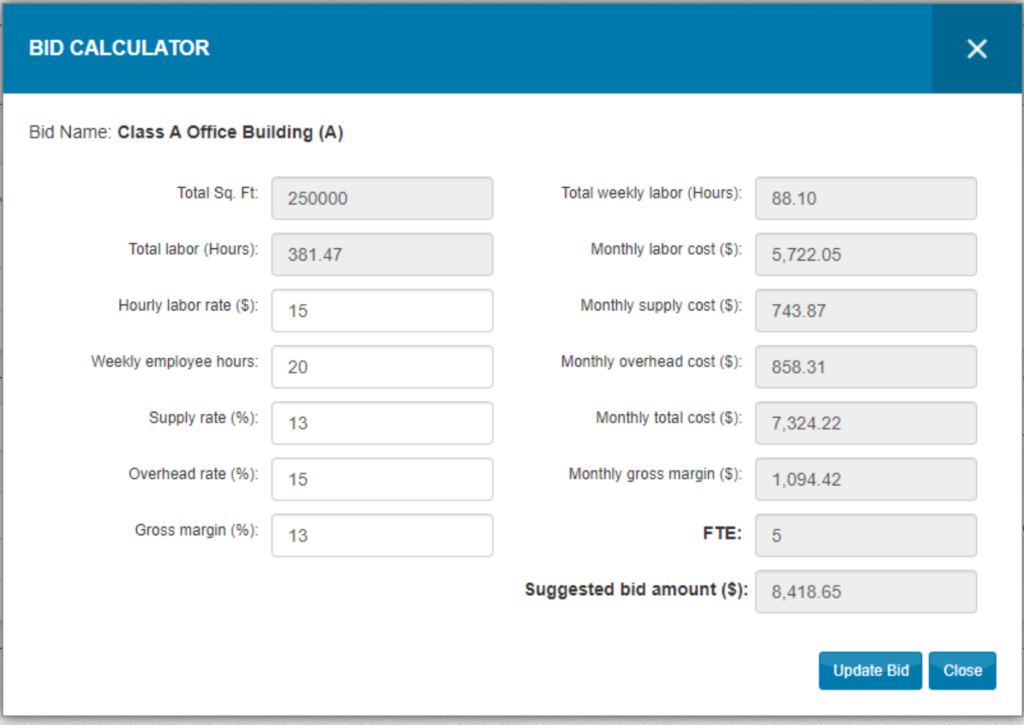
Since you can edit the calculator, a quick change to a factor such as your gross margin will give you updated numbers, including a new suggested bid. Additionally, you can add images of the different areas if you so desire.
If you’re happy with the bid, you can easily create a proposal with a template. All your numbers automatically populate, making it a breeze to offer a proposal on the spot.
Of course, there’s more to how to bid cleaning jobs than the actual bid. Janitorial Manager allows you to track the status of your bids, so you know at a glance if your bid is pending, won, or lost. This information can help you create better bids in the future.
Digital options such as quick bid tools make the bidding process quicker, easier, and more professional. You can adjust inputs to achieve desired outcomes in seconds, and keep the financial side of your commercial cleaning business in excellent shape.
Get labor and supply costs under control with powerful scheduling, workloading, and inventory tools. Get started now with a free call to Janitorial Manager to learn how mobile-friendly janitorial software can help you streamline your business.