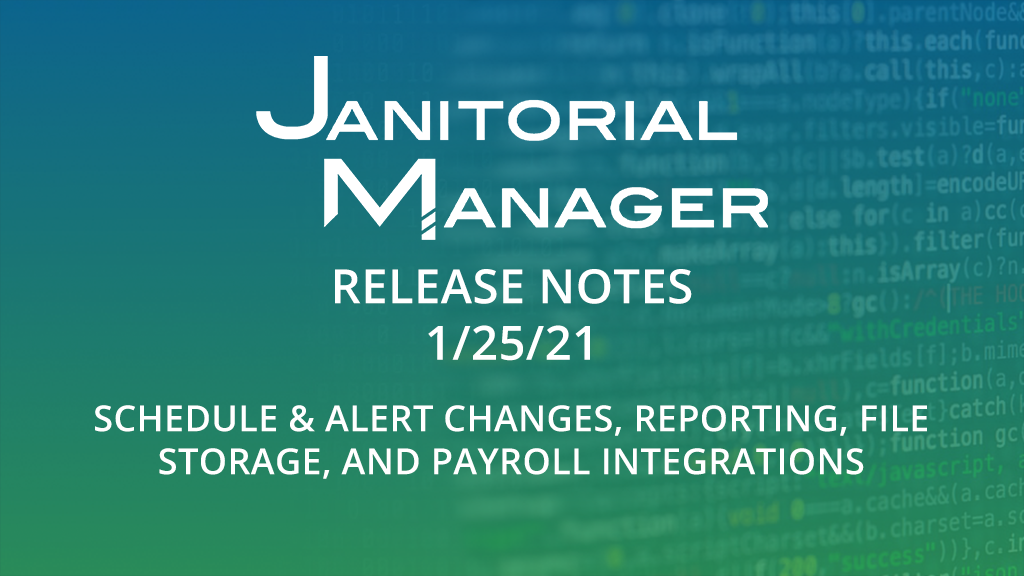Scheduling and Alerts
- GPS Tracking – You now have the ability to choose an alert option if an employee leaves the time-keeping Geo-Fence during their scheduled work hours. This will assure your cleaners stay on site during their shifts, resulting in increased productivity and customer satisfaction.
- Schedule Reminder Alerts for Staff– Assure your staff are on site and clocked in ready to begin their shift with clock-in reminder alerts in JM Connect. You can send an alert to your staff 5 minutes before their scheduled start time to remind them of their shift, and then 5 minutes after start time to remind them to clock in if they have not already do so.
- New Schedule Alerts for Managers – Managers will now receive alerts in JM Connect for missing employees who have now clocked in, and alerts for employees who have clocked in but were not scheduled.
- Manual Clock In – This feature can now be disabled if you choose to not let your employees have the option to manually clock in to a work site. This alleviates inappropriate and misleading working hours reported, but gives you the choice to allow for manual clock ins if required.
Reporting
- Checklist Status Report – The Checklist Status Report has been updated to separate the checklist reports into categories based on which feature they are being used in: Work Orders, Timekeeper, and QR Scans.
- Images on Inspection Report – You can now view any images taken from each step in the inspection reporting. This information can be shared with your customers via email or print to assure them your team is achieving expectations.
- Color Coding Schedule & Location Dashboards – You now have the ability to color code both employees and locations to simplify the view of the dashboards at a glance. This assures all shifts are covered, and employees are scheduled with a balanced work load.
- Ability to Export and Print the Client Schedule Dashboard – The Client Schedule Dashboard can now be exported to PDF in week view. Each employee’s weekly schedule will be on a separate page, so you can easily print and distribute their schedules.
Other Updates
- File Storage – You can know keep all critical files and documents stored in your Janitorial Manager account to continually provide you with the data you need when you need it. Files ranging from employee files, floor plans, SDS documents, and more are all stored, sorted and available at the touch of a button.
- Sage 50 integration – Janitorial Manager now has an export option for Sage 50. If you use Sage 50 for payroll, this allows you to export the information in the format it needs to be in order to be imported into Sage 50.