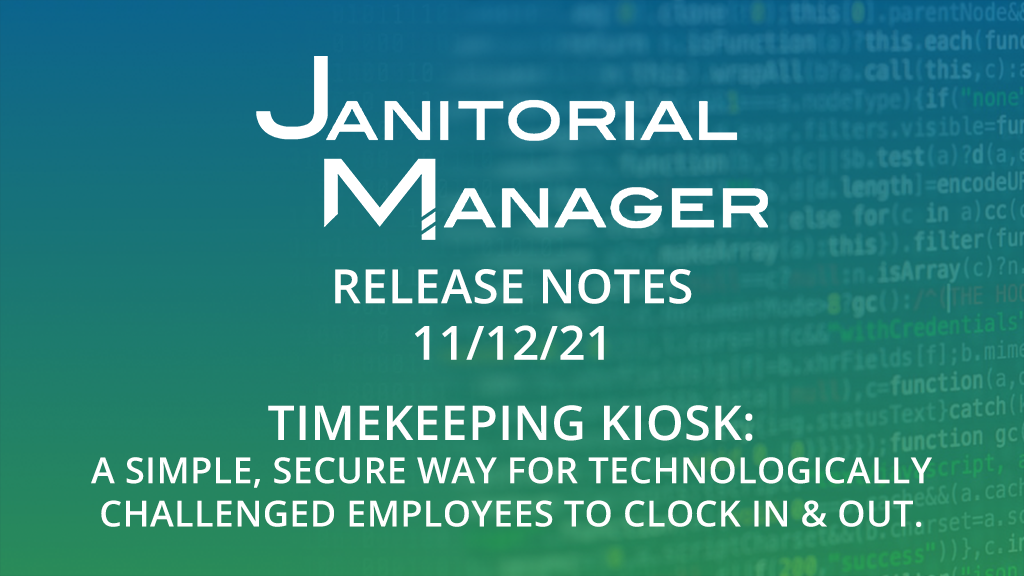The Timekeeping Kiosk: A simple, secure way for technologically challenged employees to clock in & out.
Let’s face it. Not everyone is tech-savvy, but that’s ok!
That’s why our development team here at Janitorial Manager created the Timekeeping Kiosk. The Timekeeping Kiosk allows multiple employees to clock in and out on one smart device- like a tablet or smartphone. Each employee is assigned a pin (called the Timekeeper Ref. ID) that they enter when performing a time punch (see image below).
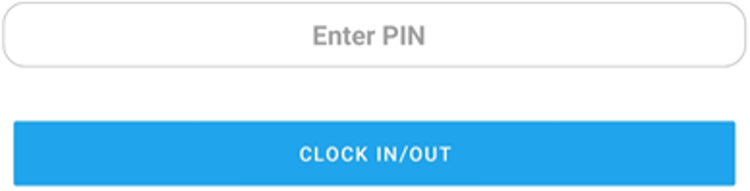
With the new feature, you can look forward to the following benefits:
- Accurate timekeeping data when performing payroll. You won’t have to handle time punch discrepancies that your employees blame on user error or the technology.
- Employees don’t have to struggle anymore. Technologically challenged employees don’t have to stress while trying to use their smart devices to clock in and out. The timekeeping Kiosk is our most user-friendly feature yet.
- A Timekeeping alternative for employees who don’t own a smartphone. Without a smartphone, employees don’t have the ability to time punch using a timekeeping app. We also developed the Timekeeping Kiosk to accommodate employees who don’t own a smartphone.
- Banned Personal Device Solution. If a business or public and private institution prohibits the use of personal devices, you can propose the Timekeeping Kiosk as a solution. You won’t have to rely on using manual timesheets- which are susceptible to manual errors.
If you’re an existing JM customer and you’d like to get started with the Timekeeping Kiosk, contact your account manager or call our support team at (567) 803-0096.