Janitorial Manager is pleased to announce its latest software release for the month of November. Users will get to experience the excitement of using our new highlighted feature – NFC Scan – as well as our 2 new payroll partnerships and several key enhancements to Quality Checks and QR Codes. Each new release is sure to transform your daily tasks and activities in even the remotest of cleaning environments your team may find themselves in. Are you ready to get started? Be sure to read through each item below and discover all the fresh new ways you can improve your cleaning organization… starting now!
New Feature Summary
NFC Scan
If you like QR codes, then you’ll love our newest NFC Scan feature which allows areas to be mapped to NFC tags. Simply tap your phone on your organization’s NFC tag to gain access to a particular area’s checklist and start checking off the required tasks and activities in need of service. The beauty of NFC Scan is that NFCs can be made out of several different types of materials and can be any shape or size that you desire.
Benefits
Better Security
- NFC Scan can only be used with JM Connect.
- Individuals will be unable to take a picture of the NFC tag to then scan outside of the designated cleaning area.
Increased Durability
- With the capacity to be formed from different material types, you won’t be stuck using plain old paper that easily tears or gets dirty.
New Enhancements Summary
Offline QR Codes
This new enhancement is sure to bring many benefits to cleaning organizations far and wide. If you find yourself in an area without WIFI or without permission to access WIFI, and personal data can’t be used, you’ll still be able to access the QR Codes you need by way of a simple download. After a QR Code is downloaded, its attached checklist can be accessed and completed. Once the phone is connected back to the internet, the completed checklists can then be synced back to the system.
Benefits
Ability to Perform Tasks Without Internet
- With the flexibility of offline QR Codes, cleaners no longer have to worry whether or not they will be able to access area checklists or use their own personal data to service an area.
Quality Checks
The following enhancements have now been added to Quality Checks:
- Ability to Tag Employees to Quality Checks
- Analyze Employee Performance Reports for Tagged Employees
- View Task Descriptions on Web and JM Connect
- View Timestamps for Every Quality Check Status Change
- Add Reference Numbers to All Quality Checks for Quick Searches
Benefits
Additional Performance Insight
- By tagging employees to Quality Checks, inspectors can rate the performance of the individual and then view the corresponding performance report to compare scores from previous checks.
Better Searches
- With enhanced filtering and quality check reference numbers, users can more easily find the information they need.
Increased Transparency
- Be in the know regarding each change made to a Quality Check for better insight and transparency of the work that’s being done.
Paylocity and Payroll Select Exports
We now provide two additional payroll export options: Paylocity and Payroll Select. This allows JM customers to export their timekeeping information, in the correct format, to then easily upload into either payroll provider’s website for processing.
Benefits
Increased Payroll Efficiency
- Eliminate the frustration and headache of trying to gather and format payroll data all on your own. With one simple click, the information you need can be exported in a flash for your payroll provider to process – easy in and easy out!
Release Impact
New enhancement functions are dependent on specific JM features being active. Contact us if you have any questions on whether these enhancements are available to you at (567) 803-0096.
Additional Resources
Attend a webinar for more information on this latest release!
Next Webinar: Friday, December 2, 2022 from 1:00 PM – 2:00 PM (EST)
Registration Link: Click here to register today!
If you’re an existing JM customer and have questions on this release or would like to set up a training session, please contact your account manager or call our support team at (567) 803-0096.
If you’re NOT a current customer and would like to learn more about any of the features listed above, click here to schedule a FREE consultation.

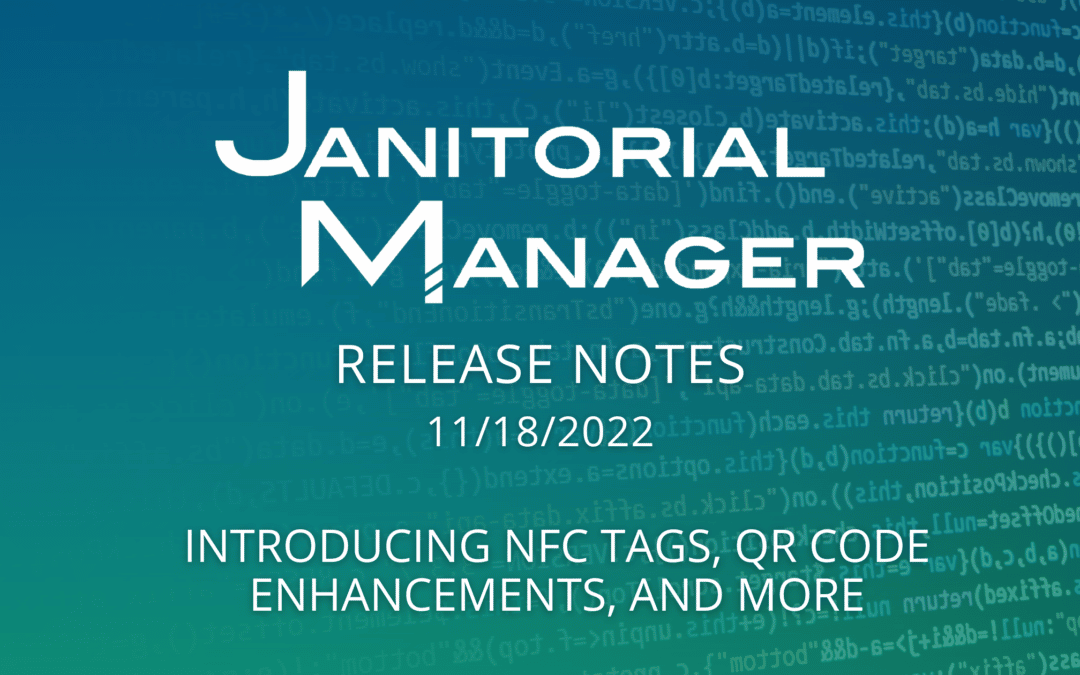
janitorial services or janitorial manager very interested I love making a clean and safe inviroment.
I’m am very interested in janitorial services or janitorial manager I love to make a clean and safe inviroment