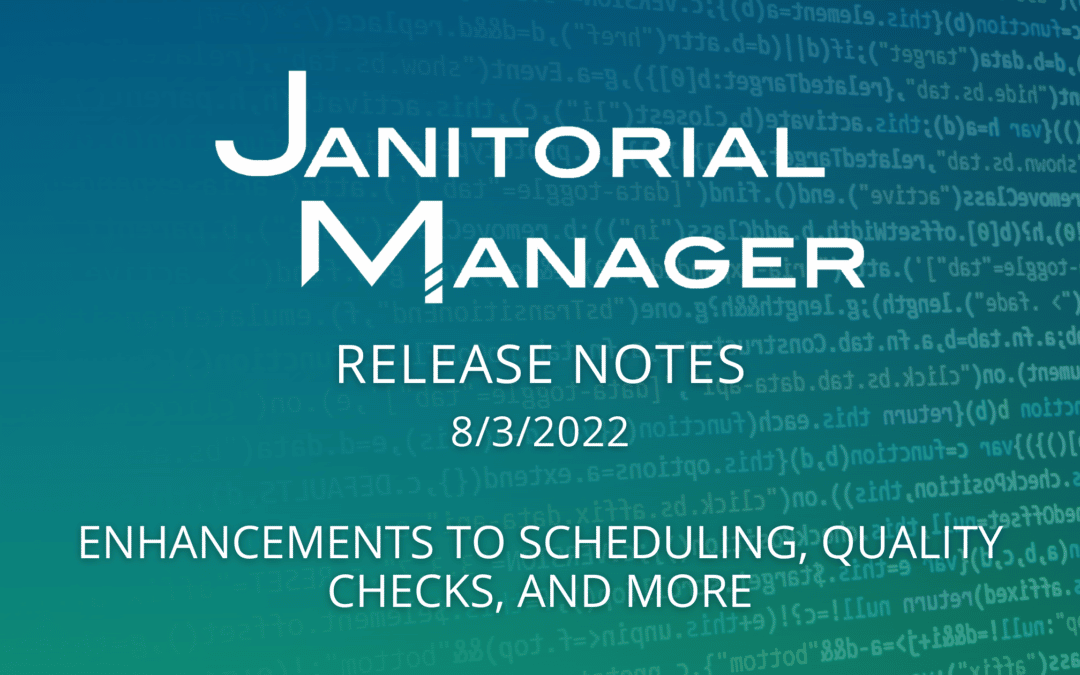QR Codes – Estimated Vs. Actual Time, Time Off on JM Connect, Area Schedule Scan, Work Template Schedule Scan, Photos in Customer Portal, and Signature Capture with QC
Summer rays are shedding light on some exciting new enhancements for the JM Connect app and customer portal that both cleaners and managers alike will be jumping for joy over. Scheduling has never been easier with brand-new updates to the app while clients using the customer portal will enjoy the newest photo functionality for service requests. With the use of intuitive QR codes and signature captures, customer satisfaction levels will be sure to shine. Take a look below for all the details on each new feature and see for yourself how your world of clean just got a bit brighter!
Enhancement Summary
QR Codes – Estimated Vs. Actual Time
If you have ever struggled with accurately scheduling the correct length of time needed to service a particular area or location, you’ll find the solution you need within the JM QR code estimated time function. This new enhancement will help you identify any cleaning time inaccuracies as you compare and contrast estimated and actual cleaning times. Users can now perform the following action to a listed location in the portal:
- Add an estimated cleaning time to an area’s QR code.
- View the “Cleaning Times Vs. Area Estimation” report to compare data on the actual time it took an employee to clean vs. the time that was estimated based upon QR scanning data.
Benefits
Better Efficiency and Clearer Expectations Between Managers and Workers
- Managers can use the data in the time reports to more accurately schedule jobs and determine if more or less cleaning time is actually needed for an area or if additional training is required for employees.
More Productivity
- If less time is needed to service an area, managers can add additional locations to a work schedule.
More Accurate Bids
- The bidding process will seem like a whole new world with the ability to better identify time and labor costs through more concrete data.
Time Off on JM Connect
Workers, this one is for you. With the newest time off function, in a few swift finger strokes, you can request the time off you need, and alert your manager, all within seconds. This new enhancement allows the following actions to be taken within the app:
- Request time off, sick time, or holiday leave.
- Set the time and date range for the request off.
- Leave notes on the reason for the requested time off.
- Edit or delete the time off requests once submitted.
- Receive notification of the request and have the ability to approve or deny the request, if you’re a manager, right from the app.
Benefits
More Transparency
- Requesting time off on the app provides a faster mode of communication and leaves less room for confusion as all the requests can be viewed from one screen while both parties, the employee and the manager, are made aware of all changes in real-time.
Less Work
- This new functionality eliminates the need to manually enter time off requests from your computer in the JM web portal. Requests can be accessed anywhere, anytime, with JM Connect.
Area Schedule Scan
It’s not always easy to remember a schedule when different areas are cleaned on different days. With the new area schedule scan, employees won’t have to rely on memory to get the job done. Their schedule can include a list of areas to service each day with a QR code checklist to ensure the job is completed. This enhancement allows for the following:
- The addition of adding a QR Code for a particular area to any schedule, whether it be an individual or a team schedule.
- Upon clock in, employees will immediately see their schedule for the day and each area in need of servicing along with its corresponding QR code.
- Users can scan the QR code for each area to view the list of tasks required in that location.
- Each task on a schedule can be marked as skipped or completed.
- Once all tasks are marked complete, an entire area can be marked complete.
- Users can view which areas have already been scanned and completed and identify any remaining areas in need of service to avoid duplication.
Benefits
Increased Expertise
- Scheduling areas gives employees the knowledge and confidence to know what their exact tasks are for the day in each given location that they are required to clean.
- Employees will no longer be confused on which QR code to scan throughout their shift as each area will be highlighted when they clock in.
Cleaner QR Code Appearance
- Business owners no longer need to list any additional text, such as the days of the week an area should be cleaned, on the printed QR code posted within their facilities.
- When cleaners clock in, they will know immediately where they need to be and what areas to service.
Work Template Schedule Scan
Work template schedule scan has the ability, like area schedule scan, to let users know what areas need to be cleaned during their shift. Work templates can also be added to schedules. What takes this function to the next level is that the work template has ISSA standard cleaning times built in for each task added to a schedule. This is helpful to workers and managers alike as the ISSA standard cleaning times serve as a suggested guide in how long an area should take to clean. With work templates, users can:
- Create templates in the Work Loading Calculator.
- Take existing area templates and save them as a work template.
- Add a work template to a QR code.
- Attach work templates to an area, allowing the template to appear as a checklist for employees on JM Connect.
- Use ISSA information for estimated area times to compare actual time spent cleaning to ISSA standards.
Benefits
Easy Creation and Conversion
- Checklists can be created right from work templates eliminating the need to set up checklists twice.
- Area templates can easily be converted into work templates.
Heightened Awareness
- Gain better insight on how your team’s cleaning times compare to industry standards.
Photos in Customer Portal
A picture is worth a thousand words and can act as an additional spotlight on your cleaning needs. The next time you have an area that needs special cleaning attention, easily submit a picture of the stain or soil right from the customer portal when submitting a service request.
- Users will be able to see images submitted from the web when responding to a request.
- Photos can be used to record what the area looked like before it was cleaned.
Benefits
Improved Communication
- Allows for clearer expectations in the requested service.
Increased accountability
- Janitorial companies can confirm their work was completed with a comparison of the original submitted image and the final photo of the serviced area.
Signature Capture with QC
Putting a name and signature to an inspection instills confidence and increases accountability. This in turn adds an additional layer of professionalism to the provided service. With signature capture, users can:
- Add up to 3 signatures to a quality check
- Sign with a stylus or one’s finger
- View signatures from either the JM Connect app or web portal
- Print or email a copy of the inspection report with all signatures included
Benefits
Increased Trust and Quality Assurance
- Adding signatures to inspections conveys the approval of each signee that the job was completed.
- If a cleaning service is ever questioned, your team will have a clear paper trail to show proof of the completed service and inspection.
New Enhancement Impact
If you’re an existing JM customer and have questions on this release or would like to set up a training session, please contact your account manager or call our support team at (567) 803-0096.
If you’re NOT a current customer and would like to learn more about any of the features listed above, click here to schedule a FREE consultation.