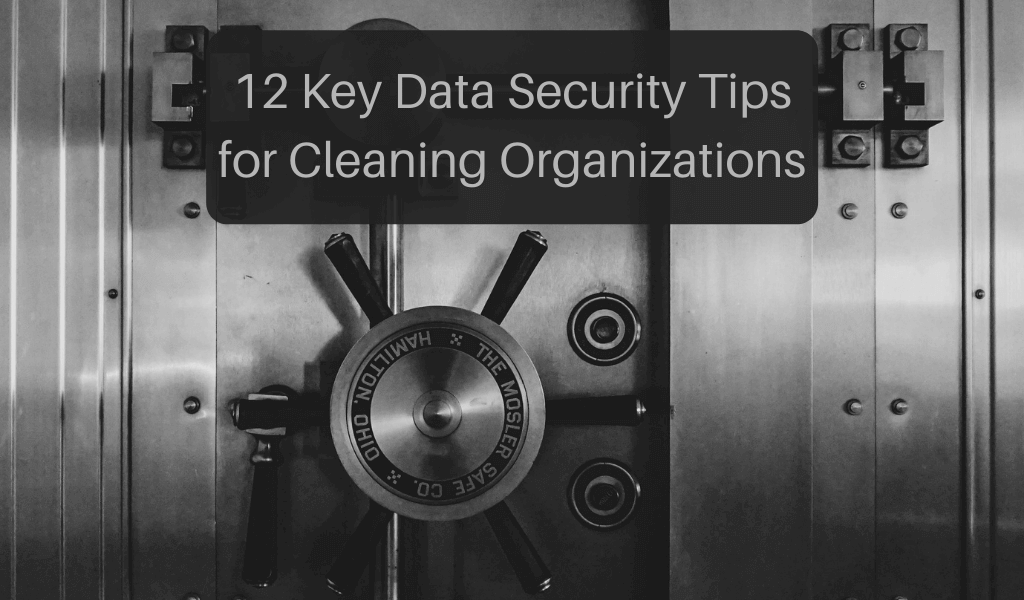Whether it’s your own data or that of your employees, these data security tips will help keep information safe.
Data security isn’t what it was five years ago. With ransomware, viruses, and stolen identities, it’s more challenging than ever to keep your information safe. That’s why it’s always a good idea to refresh yourself and your team on essential data security tips.
It used to be that you could lock your information in a file cabinet, lock the door, and hide the key. You’d be in decent shape, barring a disaster like a fire, flood, or some very determined burglar. But a lot of businesses don’t store files in drawers anymore.
That has some pros and cons. You can access the information you need from anywhere, and you don’t have to worry about natural disasters ruining your ledgers. It’s also easier for a cyber thief to get to things like sensitive employee information,, bank accounts, and so on.
Luckily, following a few simple data security tips can prevent a lot of big headaches.
Keep track of inventory, work orders, and more with Janitorial Manager. Learn more today with a free discovery call!

12 Data security tips you need to put in place right away
While some data security tips are complicated and probably best suited for computer geniuses, many of them are simple enough that anyone can follow them.
1. Enable two-factor authentication. Two-factor authentication isn’t anything to be afraid of. It works like this: You go to your account page on a website, such as your bank. You enter your username and password. That takes you to a page where you need to enter a code that gets texted or emailed. Many of them are six-digit codes. You enter that number, and you’re in. It is a little extra work, but it’s way better than getting your identity stolen.
2. Keep up with updates. Your apps, computer software, anti-virus software, and even your web browser release come out with periodic updates. Take the time to update these when they come out. Many of the updates include security enhancements.
3. Stay away from social media surveys. These tend to be prevalent on Facebook. They’re surveys that ask questions like your favorite food or color or the street you lived on as a child. Many of these “surveys” gather information for passwords and password reset questions.
4. When in doubt, check it out. Get an email from Amazon asking to update your credit card? One from your bank asking you to update your personal information? Check these out closely. Call your bank and ask. Look at the email address the message is from. If you have suspicions, don’t open the email.
5. Use a firewall. You can likely turn this on in your computer privacy settings with just a few clicks. A firewall helps prevent unauthorized access to your computer from incoming apps and programs.
6. Change your passwords regularly. This gives you some added protection if your personal information is part of a data breach.
7. Don’t use the same password for all your accounts. You’ve heard this. This isn’t some mystery in the world of data security tips. And yet. How many of your online accounts use the same password? It’s bad enough if a malevolent entity gets your Netflix password. Still, it’s exponentially worse if they have that along with your banking login, your loan servicer login, janitorial software, or credit card passwords.
8. Password protect your devices. At the very least, if you lose your laptop or phone (or it is stolen), make it challenging for someone to open it up and grab your information.
9. Remember, it’s not just you that may get hacked. As numerous high-profile data breaches have proven in the past several years, just because you keep your information safe doesn’t mean some other entity will be able to. In the past few years, Microsoft, MGM Resorts, LinkedIn, Nintendo, and even cybersecurity firm Cognyte all had massive data breaches. That said, as convenient as it may be to store your passwords on websites, you may be better served to skip it.
10. What’s in your wallet? Without looking, do you know which credit cards, bank cards, and insurance cards are in your wallet? As data security tips go, this one gets overlooked a lot. It’s potentially more of a personal safety tip, but if your wallet is lost or stolen, a smart thief can use those cards to gather your personal information. Keep a list of the cards in your wallet so if something does happen, you can call the appropriate companies right away.
11. Go with your gut. Does something seem off, but you can’t quite tell what it is? That’s your sixth sense telling you to be aware. Don’t click that link, open that email, or download that PDF. Instead, give yourself some time to explore and figure out what’s going on. Chances are good that if you sense something is wrong, it probably is.
12. Clean up your online house. When you deep clean your home, you go through and get rid of the clothes that don’t fit anymore, the kitchen appliance that hasn’t left the cupboard in two years, and that container in the back of the freezer that no one has any idea what’s in it. You don’t need these things. They just take up space. The same goes for your online “house.” All those accounts you’ve signed up for over the years are still there. Only they aren’t just taking up space. If those sites get hacked, your personal or business information could be compromised. This might take you a little time, but it’s well worth the effort.
We could go on. There are tons of data security tips available. But even using a few of these will make a huge difference in the level of your business cybersecurity. Better yet, use all of them and you’ll be well on your way to making your cleaning operation as cyber-safe as possible.
Increase your team’s efficiency, reduce your costs, and improve results. With Janitorial Manager, all this and more isn’t just a dream; it’s your new reality. Contact us for a free consultation right now and see how it works!